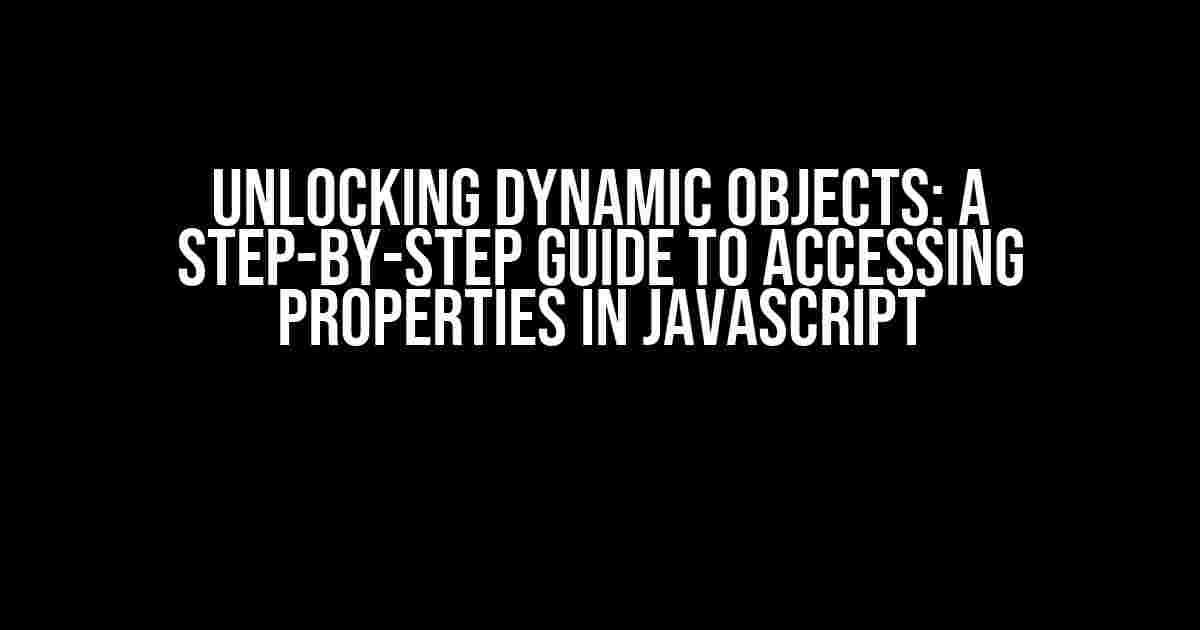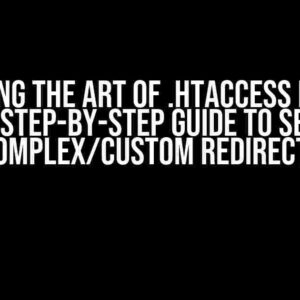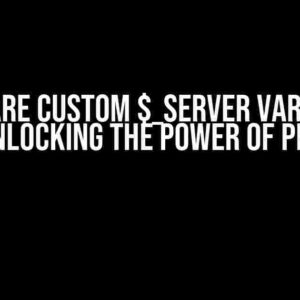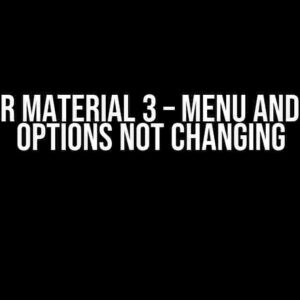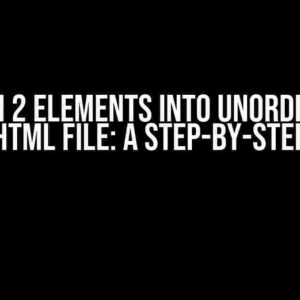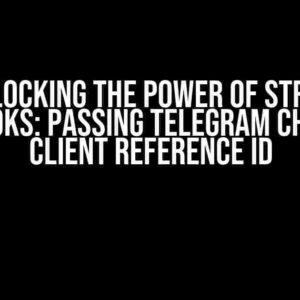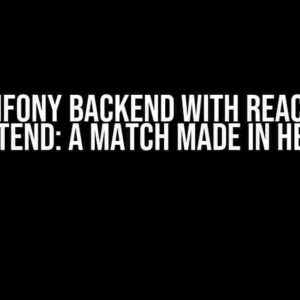Are you tired of feeling lost in a sea of dynamically created objects and their elusive properties? Fear not, dear coder! This comprehensive guide will walk you through the process of accessing and manipulating dynamically created objects and their properties in JavaScript. Buckle up, and let’s dive into the world of dynamic objects!
Understanding Dynamic Objects
In JavaScript, dynamic objects are created at runtime, often through user interactions, API responses, or other unpredictable events. These objects can be arrays, objects, or even functions, and they can have properties that are added or removed dynamically. The challenge lies in accessing and working with these objects and their properties, which can be tricky due to their dynamic nature.
The Problem with Dynamic Objects
The main issue with dynamic objects is that you can’t simply hardcode their properties or access them using traditional dot notation (e.g., `object.property`). This is because the objects and their properties are created on the fly, making it difficult to predict their structure and contents.
Accessing Dynamic Objects and Their Properties
So, how do you access and work with dynamically created objects and their properties? Fear not, dear coder, for there are several ways to tackle this challenge. Here are some approaches to get you started:
Bracket Notation
Bracket notation is a common method for accessing properties of dynamic objects. Instead of using dot notation, you use square brackets `[]` to access the property. For example:
let dynamicObject = {
'user-input': 'hello',
'another-property': 'world'
};
console.log(dynamicObject['user-input']); // Outputs: "hello"In this example, we use bracket notation to access the `user-input` property of the `dynamicObject` object. The property name is a string, which allows us to access it dynamically.
Variable Property Names
Sometimes, you might need to access a property with a dynamic name. For instance, you might have a variable that holds the property name, like this:
let dynamicObject = {
'user-input': 'hello',
'another-property': 'world'
};
let propertyName = 'user-input';
console.log(dynamicObject[propertyName]); // Outputs: "hello"In this example, we use a variable `propertyName` to hold the property name, and then use bracket notation to access the property.
Object.keys() and Object.values()
What if you want to access all the properties of a dynamic object? That’s where `Object.keys()` and `Object.values()` come in. These methods return arrays of property names and values, respectively.
let dynamicObject = {
'user-input': 'hello',
'another-property': 'world',
'foo': 'bar'
};
let propertyNames = Object.keys(dynamicObject);
let propertyValues = Object.values(dynamicObject);
console.log(propertyNames); // Outputs: ["user-input", "another-property", "foo"]
console.log(propertyValues); // Outputs: ["hello", "world", "bar"]In this example, we use `Object.keys()` to get an array of property names and `Object.values()` to get an array of property values. You can then loop through these arrays to access and manipulate the properties.
for…in Loop
The `for…in` loop is another way to iterate over the properties of a dynamic object. It allows you to access each property name and value easily.
let dynamicObject = {
'user-input': 'hello',
'another-property': 'world',
'foo': 'bar'
};
for (let property in dynamicObject) {
console.log(`Property: ${property}, Value: ${dynamicObject[property]}`);
}
// Outputs:
// Property: user-input, Value: hello
// Property: another-property, Value: world
// Property: foo, Value: barIn this example, the `for…in` loop iterates over each property of the `dynamicObject` object, allowing us to access the property name and value easily.
Common Use Cases for Dynamic Objects
Dynamic objects are commonly used in various scenarios, such as:
-
Form submissions: When a user submits a form, you might create a dynamic object to store the form data.
-
API responses: API responses often contain dynamic objects that need to be parsed and accessed.
-
User interactions: User interactions, such as clicking on a button or hovering over an element, can create dynamic objects.
-
Config files: Configuration files, such as JSON or YAML files, can contain dynamic objects that need to be accessed and parsed.
Best Practices for Working with Dynamic Objects
When working with dynamic objects, it’s essential to follow best practices to ensure your code is efficient, readable, and maintainable. Here are some tips:
-
Use bracket notation or `Object.keys()` and `Object.values()` to access properties.
-
Avoid using hardcoded property names whenever possible.
-
Validate and sanitize user input to prevent security vulnerabilities.
-
Use `for…in` loops or `Object.entries()` to iterate over properties efficiently.
-
Document and comment your code to ensure others can understand the dynamic object’s structure and behavior.
Conclusion
Accessing and manipulating dynamically created objects and their properties can be a challenging task in JavaScript. However, with the right tools and techniques, you can unlock the full potential of dynamic objects. By using bracket notation, variable property names, `Object.keys()`, `Object.values()`, and `for…in` loops, you can tackle even the most complex dynamic objects.
Remember to follow best practices, validate user input, and document your code to ensure your dynamic object-handling code is efficient, readable, and maintainable.
With this comprehensive guide, you’re now equipped to tackle the world of dynamic objects and their properties. So, go forth and conquer the realm of JavaScript!
Frequently Asked Question
Unlock the secrets of accessing dynamically created objects and their properties in JavaScript!
How do I access a dynamically created object in JavaScript?
You can access a dynamically created object in JavaScript using the bracket notation ([]) or the dot notation (.). For example, if you create an object like this: `var myObject = {“dynamicProperty”: “dynamicValue”}`, you can access the `dynamicProperty` property like this: `myObject[“dynamicProperty”]` or `myObject.dynamicProperty`. However, if the property name is stored in a variable, you’ll need to use the bracket notation, like this: `var propertyName = “dynamicProperty”; myObject[propertyName]`.
What if I don’t know the property name beforehand?
No problem! You can use the `Object.keys()` method to get an array of property names, and then iterate over the array to access each property. For example: `var myObject = {“dynamicProperty1”: “dynamicValue1”, “dynamicProperty2”: “dynamicValue2”}; var propertyNames = Object.keys(myObject); for (var i = 0; i < propertyNames.length; i++) { console.log(myObject[propertyNames[i]]); }`. This way, you can access all properties of the object, even if you don't know their names beforehand.
Can I add new properties to a dynamically created object?
Yes, you can add new properties to a dynamically created object using the same bracket notation or dot notation. For example: `var myObject = {“dynamicProperty”: “dynamicValue”}; myObject.newProperty = “newPropertyValue”;` or `myObject[“newProperty”] = “newPropertyValue”;`. This way, you can dynamically add new properties to an existing object.
How do I access nested objects and their properties?
To access nested objects and their properties, you can use the same bracket notation or dot notation, but with a twist. For example: `var myObject = {“nestedObject”: {” nestedProperty”: “nestedValue”}}; console.log(myObject.nestedObject.nestedProperty);` or `console.log(myObject[“nestedObject”][“nestedProperty”]);`. Just make sure to navigate the object hierarchy correctly!
What if I have an array of dynamically created objects?
No worries! You can access each object in the array using a loop, and then access its properties using the bracket notation or dot notation. For example: `var myArray = [{“dynamicProperty1”: “dynamicValue1”}, {“dynamicProperty2”: “dynamicValue2”}]; for (var i = 0; i < myArray.length; i++) { console.log(myArray[i].dynamicProperty1); }`. Just be sure to check if the property exists before trying to access it, to avoid any errors!