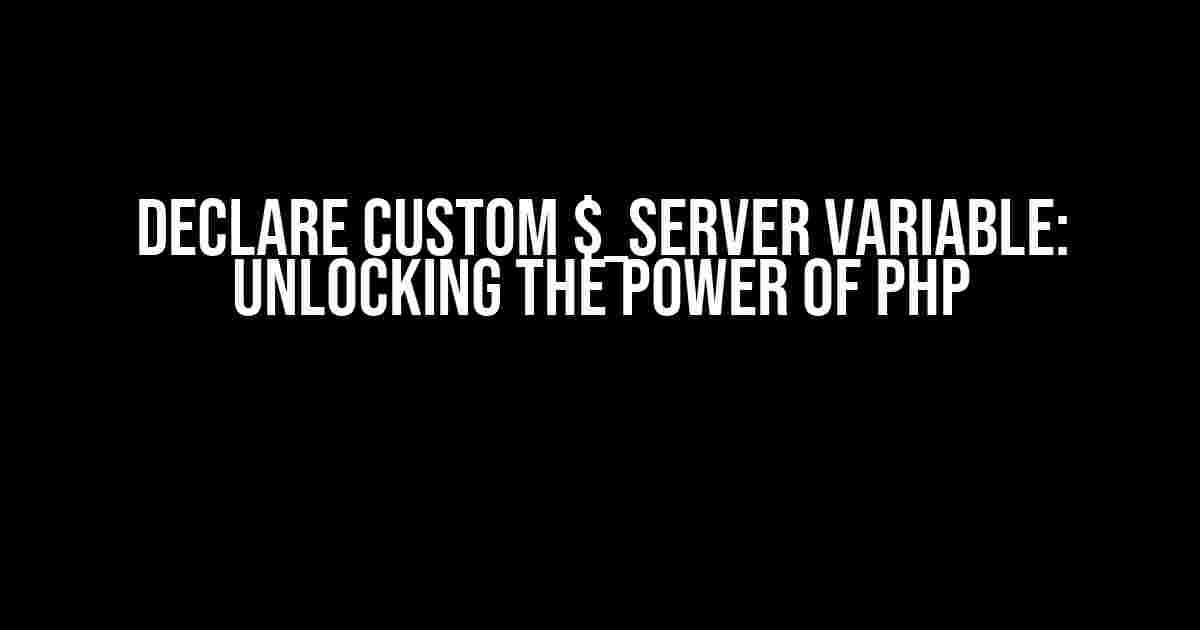Hey there, fellow PHP enthusiasts! Today, we’re going to dive into the world of custom $_SERVER variables and explore the possibilities they bring to the table. Whether you’re a seasoned developer or just starting out, this article will guide you through the process of declaring custom $_SERVER variables and unlocking their full potential.
What are $_SERVER Variables?
Before we dive into declaring custom $_SERVER variables, let’s take a step back and understand what they are. The $_SERVER array in PHP contains a collection of variables that are populated by the web server, including environmental variables, HTTP headers, and other server-related information.
<?php print_r($_SERVER); ?>
Run the above code, and you’ll see an array filled with information about your server, such as the server name, HTTP method, and request URI. These variables are essential for developing web applications, as they provide valuable insights into the request and response process.
Why Declare Custom $_SERVER Variables?
So, why do we need to declare custom $_SERVER variables? The reason is simple: customization. While the default $_SERVER variables provide a wealth of information, they might not always meet our specific needs. By declaring custom $_SERVER variables, we can tailor our application to our unique requirements and extend its functionality.
For instance, let’s say you’re building an e-commerce platform that requires a custom API key for authentication. You can declare a custom $_SERVER variable to store this key, making it easily accessible throughout your application.
Declaring Custom $_SERVER Variables
Now that we’ve discussed the importance of custom $_SERVER variables, let’s dive into the process of declaring them.
There are two primary methods to declare custom $_SERVER variables:
- Using Apache’s SetEnv Directive
- Using PHP’s $_SERVER Array Directly
Method 1: Using Apache’s SetEnv Directive
If you’re using Apache as your web server, you can declare custom $_SERVER variables using the SetEnv directive in your .htaccess file or Apache configuration file.
SetEnv MY_CUSTOM_VAR "This is a custom variable"
This code sets a custom $_SERVER variable named MY_CUSTOM_VAR with the value “This is a custom variable”. You can access this variable in your PHP script like this:
<?php echo $_SERVER['MY_CUSTOM_VAR']; ?>
Method 2: Using PHP’s $_SERVER Array Directly
Alternatively, you can declare custom $_SERVER variables directly in your PHP script using the $_SERVER array.
<?php $_SERVER['MY_CUSTOM_VAR'] = 'This is a custom variable'; echo $_SERVER['MY_CUSTOM_VAR']; ?>
This method is simpler and more straightforward, but it has some limitations. Since the $_SERVER array is only populated at the start of the script, you can’t modify it after the script has started executing.
Best Practices for Declaring Custom $_SERVER Variables
When declaring custom $_SERVER variables, there are some best practices to keep in mind:
- Use a consistent naming convention: Choose a naming convention that’s consistent throughout your application, such as using underscores or camelCase.
- Avoid conflicts with existing variables: Ensure that your custom variable names don’t conflict with existing $_SERVER variables or other environmental variables.
- Keep sensitive information secure: Avoid storing sensitive information, such as database credentials or API keys, in custom $_SERVER variables. Instead, use secure storage mechanisms like environment variables or secure configuration files.
- Document your variables: Keep a record of your custom $_SERVER variables, including their purpose and usage, to maintain transparency and ease of maintenance.
Common Use Cases for Custom $_SERVER Variables
Custom $_SERVER variables can be used in a variety of scenarios, including:
| Use Case | Description |
|---|---|
| API Key Storage | Store API keys or other sensitive information in custom $_SERVER variables for easy access throughout your application. |
| Environment-Specific Configurations | Use custom $_SERVER variables to store environment-specific configurations, such as database connections or caching settings. |
| Feature Flags | Implement feature flags using custom $_SERVER variables to enable or disable specific functionality based on environment or user roles. |
| Custom Headers | Use custom $_SERVER variables to store custom HTTP headers, such as X-Rate-Limit or X-API-Version. |
Conclusion
In conclusion, declaring custom $_SERVER variables is a powerful technique that can extend the functionality of your PHP application. By following best practices and using the methods outlined in this article, you can unlock the full potential of custom $_SERVER variables and take your application to the next level.
So, what are you waiting for? Start declaring your custom $_SERVER variables today and unlock a world of possibilities!
Frequently Asked Question
Get the scoop on declaring custom $_SERVER variables!
How do I declare a custom $_SERVER variable in PHP?
You can declare a custom $_SERVER variable in PHP by using the $_SERVER superglobal array and assigning a value to a new key. For example, `$_SERVER[‘MY_CUSTOM_VAR’] = ‘my_value’;`. However, keep in mind that this variable will only be available within the current script execution and will not be available in subsequent requests.
Can I use a custom $_SERVER variable in my Apache or Nginx configuration?
Yes, you can use a custom $_SERVER variable in your Apache or Nginx configuration by setting an environment variable. In Apache, you can use the `SetEnv` directive, while in Nginx, you can use the `fastcgi_param` or `env` directives. For example, in Apache, you can add `SetEnv MY_CUSTOM_VAR my_value` to your .htaccess file. In Nginx, you can add `fastcgi_param MY_CUSTOM_VAR my_value;` to your server block.
How do I access a custom $_SERVER variable in my PHP script?
You can access a custom $_SERVER variable in your PHP script by using the `$_SERVER` superglobal array and accessing the key you defined. For example, `echo $_SERVER[‘MY_CUSTOM_VAR’];` would output the value of the custom variable.
Are custom $_SERVER variables secure?
Custom $_SERVER variables can be secure if used properly. However, since they can be set by the web server or PHP script, they can also be vulnerable to tampering or injection. It’s essential to validate and sanitize the values of custom $_SERVER variables before using them in your PHP script.
Can I use custom $_SERVER variables in a Laravel or CodeIgniter application?
Yes, you can use custom $_SERVER variables in a Laravel or CodeIgniter application. In Laravel, you can access the custom variable using the `request()->server()` method. In CodeIgniter, you can access the custom variable using the `$_SERVER` array or the `CI_Instance->input->server()` method.