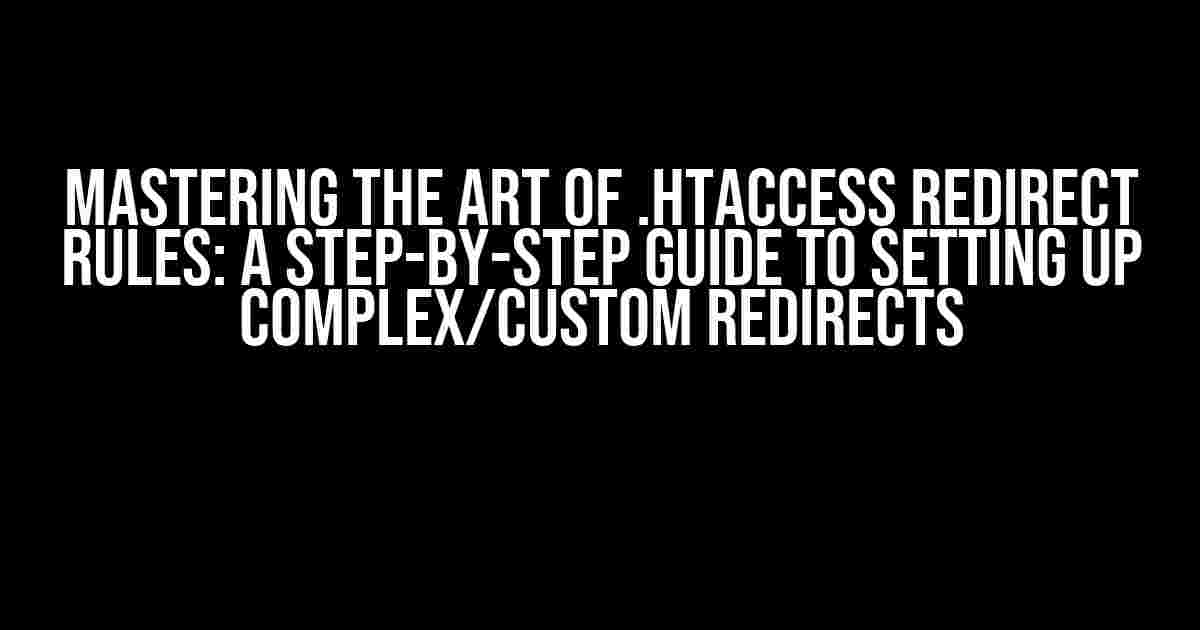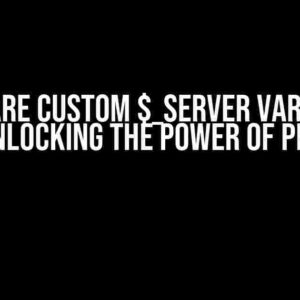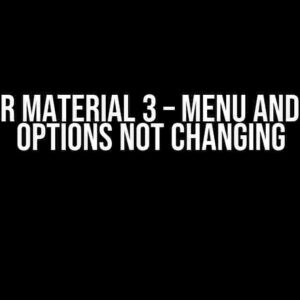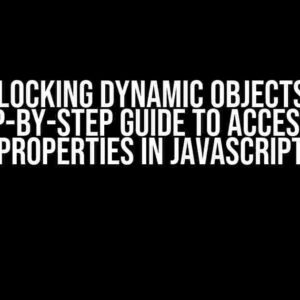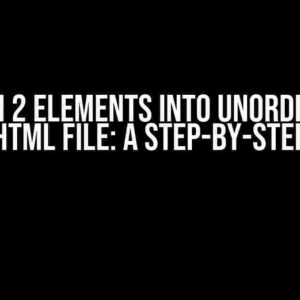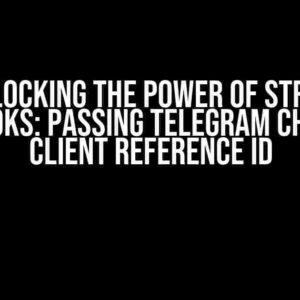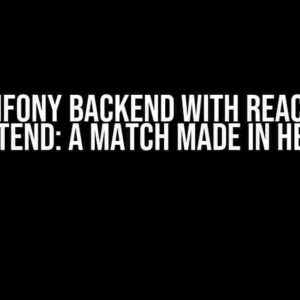Are you tired of dealing with pesky URL issues and broken links on your website? Do you want to streamline your URL structure and improve your site’s overall user experience? Look no further! In this comprehensive guide, we’ll dive into the world of .htaccess redirect rules and show you how to set up complex and custom redirects with ease.
What is .htaccess and Why Do I Need It?
.htaccess is a configuration file used by Apache-based web servers to control access to specific directories and files. This powerful file allows you to override server settings, rewrite URLs, and redirect users to specific pages or sites. In this article, we’ll focus on using .htaccess to set up custom redirect rules that can help you:
- Resolve URL canonicalization issues
- Redirect users from old URLs to new ones
- Improve website navigation and user experience
- Increase website security by blocking malicious traffic
Understanding Redirect Types and Status Codes
Before we dive into the nitty-gritty of setting up custom redirects, it’s essential to understand the different types of redirects and their corresponding status codes. This will help you make informed decisions when configuring your .htaccess file:
| Redirect Type | Status Code | Description |
|---|---|---|
| Permanent Redirect (301) | 301 | Indicates a permanent redirect, signaling search engines to update their indexes. |
| Temporary Redirect (302) | 302 | Indicates a temporary redirect, often used for maintenance or testing. |
| Permanent Redirect with Query String (308) | 308 | Indicates a permanent redirect, preserving the original query string. |
Basic Redirect Rules and Patterns
Now that we’ve covered the basics, let’s explore some simple redirect rules and patterns to get you started:
# Redirect from http to https
RewriteCond %{HTTPS} off
RewriteRule ^(.*)$ https://%{HTTP_HOST}%{REQUEST_URI} [L,R=301]
# Redirect from non-www to www
RewriteCond %{HTTP_HOST} !^www\. [NC]
RewriteRule ^(.*)$ http://www.%{HTTP_HOST}%{REQUEST_URI} [L,R=301]
# Redirect from old domain to new domain
RewriteCond %{HTTP_HOST} ^olddomain\.com [NC]
RewriteRule ^(.*)$ http://newdomain.com%{REQUEST_URI} [L,R=301]
These examples demonstrate basic redirect rules using regular expressions and conditional statements. We’ll build upon these concepts to create more complex and custom redirect rules.
Setting up Complex/Customer Redirect Rules
Now that we’ve covered the basics, let’s dive into more advanced redirect rules and patterns:
Redirecting Multiple URLs with a Single Rule
Sometimes, you need to redirect multiple URLs to the same destination. You can achieve this using a single redirect rule:
RewriteRule ^(page1|page2|page3)\.html$ http://www.newdomain.com/newpage.html [L,R=301]
This rule redirects page1.html, page2.html, and page3.html to newpage.html on the newdomain.com site.
Redirecting URLs with Query Strings
What if you need to redirect URLs with query strings? You can use the QSA flag to preserve the original query string:
RewriteRule ^oldpage\.html$ http://www.newdomain.com/newpage.html [L,R=301,QSA]
This rule redirects oldpage.html to newpage.html on the newdomain.com site, preserving the original query string.
Redirecting URLs with Pattern Matching
Sometimes, you need to redirect URLs based on patterns rather than exact matches. You can use regular expressions to achieve this:
RewriteRule ^category/(.*)\.html$ http://www.newdomain.com/subcategory/$1.html [L,R=301]
This rule redirects URLs like category/oldsubcat.html to subcategory/oldsubcat.html on the newdomain.com site.
Common .htaccess Redirect Rule Errors and Solutions
Even the most experienced developers encounter errors when working with .htaccess redirect rules. Here are some common errors and solutions to help you troubleshoot:
-
Error: Infinite Redirect Loops
Solution: Check for duplicate or conflicting redirect rules. Ensure that your rules are properly formatted and use the [L] flag to prevent further rewriting.
-
Error: Redirect Rules Not Working
Solution: Check your server configuration and ensure that .htaccess files are enabled. Verify that your redirect rules are correctly formatted and placed in the correct directory.
-
Error: Redirect Rules Affecting Other Sites
Solution: Use conditional statements to restrict redirect rules to specific domains or directories. Ensure that your rules are properly scoped to avoid affecting other sites.
Best Practices and Tools for Optimizing .htaccess Redirect Rules
To ensure that your .htaccess redirect rules are optimized for performance and security, follow these best practices and use the following tools:
- Use a syntax checker like
htaccess-checkerto validate your redirect rules. - Test your redirect rules using tools like
curlorWGET. - Use a version control system like Git to track changes to your .htaccess file.
- Implement a backup system to prevent data loss in case of .htaccess file corruption.
- Regularly monitor your website’s performance and adjust redirect rules as needed.
Conclusion
Setting up complex and custom .htaccess redirect rules requires patience, practice, and attention to detail. By following the instructions and examples in this guide, you’ll be well on your way to mastering the art of redirect rules and improving your website’s overall user experience. Remember to test your rules, monitor your site’s performance, and stay up-to-date with the latest .htaccess best practices.
Happy redirecting!
Frequently Asked Question
Get answers to your burning questions about setting up a complex/custom .htaccess redirect rule!
Q1: What is the purpose of an .htaccess file, and how does it relate to redirect rules?
An .htaccess file is a configuration file used by Apache-based web servers to control access and redirect URLs. It allows you to define custom redirect rules, rewrite URLs, and set permissions for specific directories or files. In the context of redirect rules, the .htaccess file is used to specify how URLs should be redirected from one domain or path to another.
Q2: What are the different types of redirect rules I can set up in an .htaccess file?
There are several types of redirect rules you can set up in an .htaccess file, including 301 permanent redirects, 302 temporary redirects, 303 redirects for specific resources, 404 error redirects, and more. You can also set up redirects based on specific conditions, such as redirecting all URLs with a certain query string or parameter.
Q3: How do I set up a complex redirect rule in an .htaccess file?
To set up a complex redirect rule, you’ll need to use a combination of Apache modules, such as mod_rewrite and mod_alias. You’ll need to specify the redirect type, the original URL pattern, and the target URL. For example, to redirect all URLs that start with /old-blog/ to /new-blog/, you could use the following rule: RewriteRule ^old-blog/(.*)$ https://example.com/new-blog/$1 [R=301,L].
Q4: What are some common pitfalls to avoid when setting up custom .htaccess redirect rules?
Some common mistakes to avoid include failing to test your redirects, not accounting for query strings or parameters, and not considering the impact of redirects on search engine optimization (SEO). Additionally, be careful when using regex patterns, as they can be tricky to get right. And, of course, always backup your .htaccess file before making changes!
Q5: How do I troubleshoot issues with my custom .htaccess redirect rules?
To troubleshoot issues, start by checking your .htaccess file syntax and ensuring that the Apache modules are enabled. Test your redirects using tools like curl or online redirect checkers. Check your server logs for errors, and use tools like Apache’s built-in rewrite log to debug your redirect rules. If all else fails, consider seeking help from a developer or webmaster with experience in .htaccess configuration!