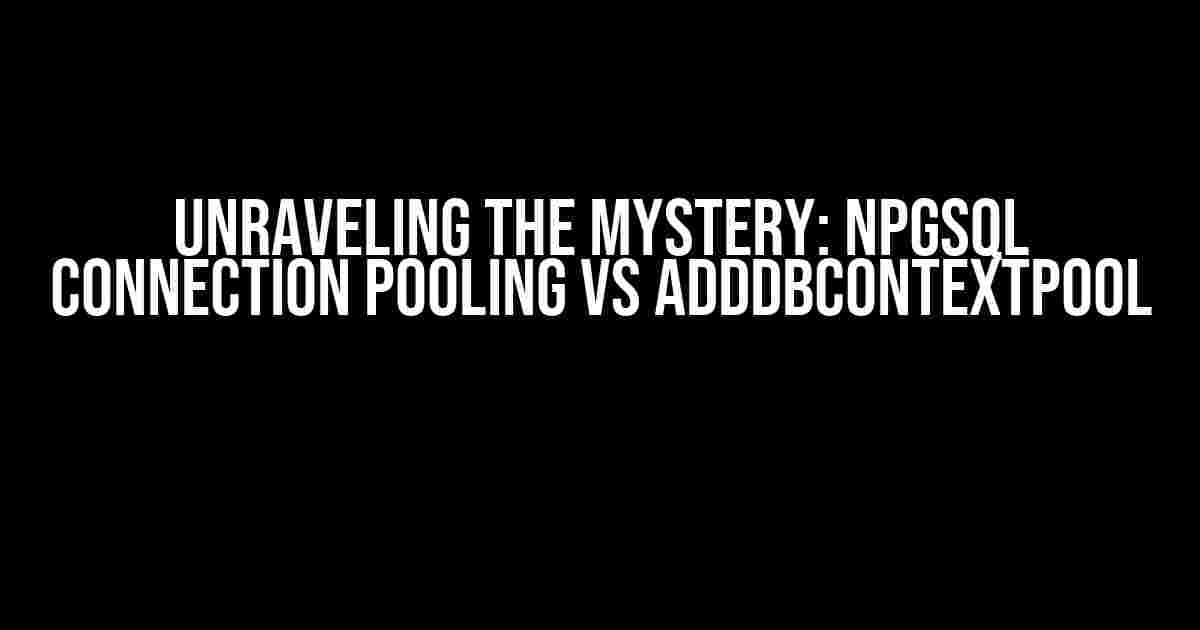Are you tired of being confused about connection pooling in .NET Core? Do you find yourself lost in a sea of documentation, unsure of which approach to take? Fear not, dear developer, for this article is here to guide you through the murky waters of NpgSql connection pooling and AddDbContextPool.
By the end of this article, you’ll be well-equipped to make an informed decision about which connection pooling strategy to use in your .NET Core application. So, grab a cup of coffee, sit back, and let’s dive in!
What is Connection Pooling?
Before we dive into the nitty-gritty of NpgSql connection pooling and AddDbContextPool, let’s take a step back and understand what connection pooling is.
Connection pooling is a technique used to improve the performance of database-driven applications. It involves creating a pool of database connections that can be reused by the application, rather than creating a new connection every time the application needs to access the database.
This approach has several benefits, including:
- Faster connection times
- Reduced overhead of creating new connections
- Improved database performance
NpgSql Connection Pooling
NpgSql is a popular PostgreSQL driver for .NET, and it provides built-in support for connection pooling.
To use NpgSql connection pooling, you’ll need to create a connection string that includes the `Pooling=true` parameter. For example:
NpgsqlConnectionStringBuilder csb = new NpgsqlConnectionStringBuilder();
csb.Host = "localhost";
csb.Port = 5432;
csb.Database = "mydatabase";
csb.Username = "myusername";
csb.Password = "mypassword";
csb.Pooling = true;
string connectionString = csb.ToString();
By setting `Pooling=true`, NpgSql will create a pool of connections to the database. When your application requests a connection, NpgSql will return an existing connection from the pool, if one is available. If not, it will create a new connection and add it to the pool.
AddDbContextPool
AddDbContextPool is a method provided by the Entity Framework Core (EF Core) framework, which is a popular ORM for .NET.
To use AddDbContextPool, you’ll need to add the Npgsql EF Core provider to your project, and then call the AddDbContextPool method when setting up your DbContext. For example:
public void ConfigureServices(IServiceCollection services)
{
services.AddDbContextPool<MyDbContext>((serviceProvider, options) =>
{
options.UseNpgsql("Host=localhost;Database=mydatabase;Username=myusername;Password=mypassword;");
});
}
The AddDbContextPool method takes a delegate that configures the DbContextOptionsBuilder, which is used to create a pool of DbContext instances. Each DbContext instance is associated with a connection to the database, and EF Core will reuse these connections whenever possible.
Key Differences
So, what are the key differences between NpgSql connection pooling and AddDbContextPool?
The main difference is the scope of the connection pooling. NpgSql connection pooling is a low-level mechanism that pools connections to the database, whereas AddDbContextPool is a higher-level mechanism that pools DbContext instances.
This means that AddDbContextPool provides additional functionality, such as:
- DbContext caching
- Automatic transaction management
- Change tracking and save changes
However, this additional functionality comes at a cost. AddDbContextPool can introduce additional overhead, particularly in high-traffic applications.
When to Use NpgSql Connection Pooling
So, when should you use NpgSql connection pooling?
Use NpgSql connection pooling when:
- You need fine-grained control over the connection pool
- You’re working with a third-party ORM or database library
- You’re experiencing performance issues with AddDbContextPool
When to Use AddDbContextPool
And when should you use AddDbContextPool?
Use AddDbContextPool when:
- You’re using Entity Framework Core (EF Core)
- You need to take advantage of EF Core’s features, such as change tracking and automatic transaction management
- You want to simplify your database access code
Best Practices
Regardless of which connection pooling strategy you choose, there are some best practices to keep in mind:
- Configure the connection pool size to match your application’s workload
- Monitor the connection pool’s performance and adjust as needed
- Avoid using the connection pool for long-running operations
- Use async/await to minimize blocking and improve performance
Conclusion
In conclusion, NpgSql connection pooling and AddDbContextPool are two connection pooling strategies that cater to different needs and use cases.
By understanding the differences between these two approaches, you can make an informed decision about which strategy to use in your .NET Core application.
Remember to follow best practices, such as configuring the connection pool size and monitoring performance, to ensure optimal performance and reliability.
And finally, don’t be afraid to experiment and try out different approaches to find what works best for your application.
Frequently Asked Questions
We’ve answered some frequently asked questions to help clarify any doubts you may have:
| Q | A |
|---|---|
| What is the default connection pool size for NpgSql? | The default connection pool size for NpgSql is 20. |
| Can I use NpgSql connection pooling with EF Core? | Yes, you can use NpgSql connection pooling with EF Core by configuring the connection string to use pooling. |
| What happens when the connection pool is exhausted? | When the connection pool is exhausted, the application will block until a connection becomes available or a timeout occurs. |
| Can I use AddDbContextPool with other ORMs? | No, AddDbContextPool is specific to EF Core and cannot be used with other ORMs. |
We hope this article has helped clarify the differences between NpgSql connection pooling and AddDbContextPool. Happy coding!
Frequently Asked Question
Get clarity on the nuances of NpgSql connection pooling vs AddDbContextPool with these FAQs!
What’s the difference between NpgSql connection pooling and AddDbContextPool?
NpgSql connection pooling is a mechanism that allows multiple threads to reuse connections to the PostgreSQL database, reducing the overhead of creating new connections. On the other hand, AddDbContextPool is a feature in Entity Framework Core that enables pooling of DbContext instances, which can help improve performance by reusing existing DbContext objects. While both concepts aim to improve performance, they operate at different levels: NpgSql connection pooling focuses on database connections, whereas AddDbContextPool focuses on the DbContext instance.
When should I use NpgSql connection pooling?
You should use NpgSql connection pooling when you have a high-volume of concurrent requests to your PostgreSQL database, and you want to reduce the overhead of creating new connections. This is particularly useful in web applications or microservices that require frequent database interactions.
What are the benefits of using AddDbContextPool?
AddDbContextPool provides several benefits, including improved performance, reduced memory allocation, and better scalability. By reusing existing DbContext objects, you can reduce the overhead of creating new instances, which can lead to faster response times and improved overall system performance.
Can I use both NpgSql connection pooling and AddDbContextPool together?
Yes, you can use both NpgSql connection pooling and AddDbContextPool together. In fact, combining these two techniques can provide even better performance and efficiency. By pooling both database connections and DbContext instances, you can reduce the overhead of creating new connections and instances, leading to improved system performance and responsiveness.
How do I configure NpgSql connection pooling and AddDbContextPool in my .NET Core application?
To configure NpgSql connection pooling, you can set the `Pooling` property to `true` in your Npgsql connection string. For AddDbContextPool, you need to call the `AddDbContextPool` method when adding the DbContext to the DI container in your Startup.cs file. You can also configure the pool size and other settings for both connection pooling and DbContext pooling to optimize performance for your specific application.